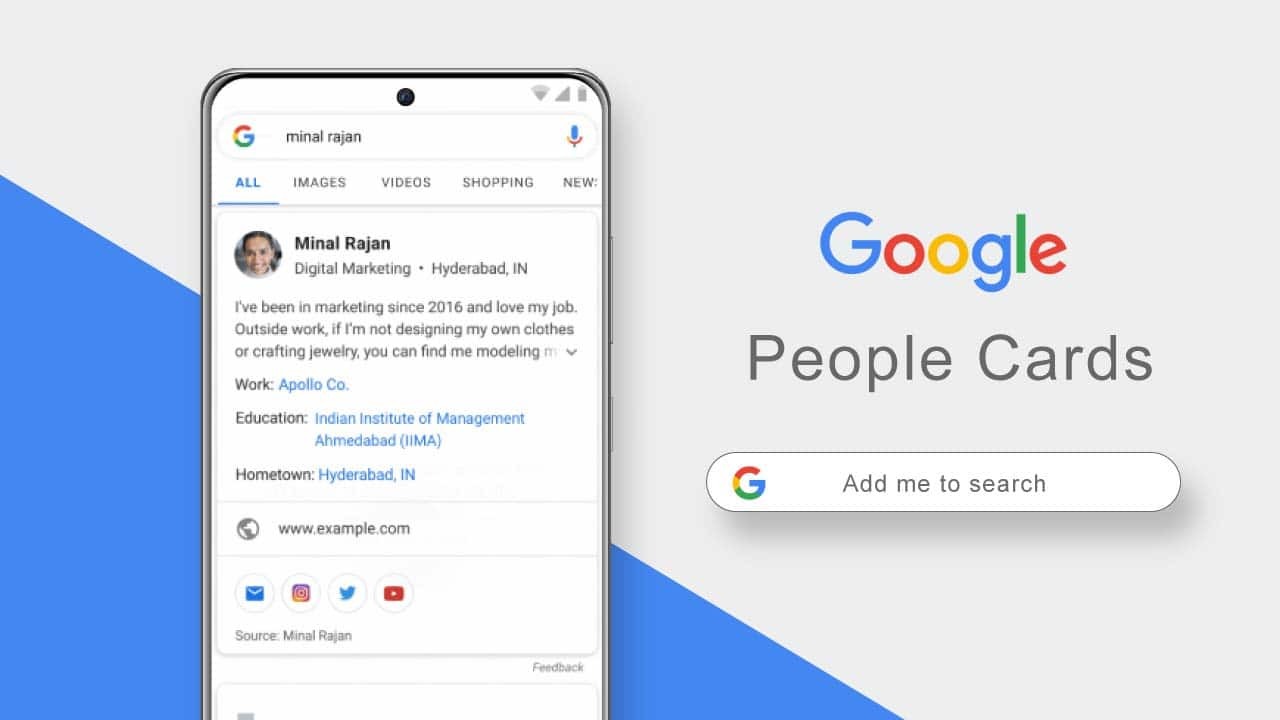
How to Create a Virtual Google Card?
Google has done it yet again to staying connected simple. In this contemporary era of digitalization, Google has launched one more unique feature – Virtual Google Card commonly known as “PEOPLE CARDS.”
This India-first feature will assist the masses to build and expand their online presence. So if you want to be virtually available to all anytime then People Card is the answer. Once you have made your virtual visiting card, it will enable you to be available on the Google search engine. This is more or less a kind of visiting card where you can link your social profiles and websites as well.
Why Create One for You?
By creating your People Card, the masses are just a click away from finding and checking out your profile. Further, it becomes easier for you to browse through so many individual profiles. It allows you to check any individual or company’s website, social media profiles etc. at one place. Once you open any People Card, just click on the hyperlinks given over there and you can see it all.
The purpose of creating such cards is to serve those entrepreneurs, individuals, freelancers, etc. who want to come into the limelight. Moreover, it becomes easier for the start-ups to share their profiles and pitch online. The information cannot be edited just like that i.e. only the creator can change the same. If someone has created this virtual visiting card, his/her name appears on the Google search engine as soon as someone types their initials.
To know more about People Card and the steps required to create the same, keep reading!!. Please note that the latest version of the Google app and internet connection happen to be the basic pre-requisites.
Steps to create a People Card
STEP 1
Sign in to your Google Account – Signing into your Google account is a must. So make sure if you have one else create one for you or your company.
STEP 2
Add me to search – On the window of Google search, type the keywords “add me to search”. Thereafter, a screen appears with the option to add yourself to Google search. This means that after following all the steps, anyone can search about you on Google. Additionally, your email id and phone number are also reachable if you desire. So choose wisely!!
Once you are asked to provide your phone number, you will have to verify it using the six-digit code. Just click “Get started” and the process of creating your People Card begins.
STEP 3
Creating public profile – Fill up the form displayed on the screen to create your public profile. You have to feed in your credentials which you want the searchers to be acquainted with. Add your description; these are the mandatory fields that are to be filled.
- Name
- Location
- About
- Job
The above fields are mandatory, but there is a list of optional fields too. It is completely your choice to add as much information as you desire.
- Upload a picture
- Email address
- Website
- Social profiles
Now, you will get the option to add links to numerous social media platforms. With just one click one can check your social media profiles like
- YouTube
- SoundCloud
Further you need to add a brief description about yourself as well for others to know you more. Some information is automatically synced by Google from your Google account, be it phone number or Gmail id.
Remember that the information already added can be edited too. You cannot make changes in the virtual visiting card straight away. The editing is to be done in through your Google account. It is your discretion whether you want to reveal your phone number and email id or you want to keep it confidential.
Step 4
Final Preview – Once you are done with filling the required information, you are prompted to preview the card. Review it properly before it becomes live for everyone else who searches for your profile. So, make sure it is error-free.
Once you are contented with the view of your People Card, just save it. From here onwards, it will be indexed in Google search. Anyone who wants to search about you will type your name in Google search. Thereafter, the profile created by you will be displayed on the screen.
Here is the Reference Video
This is undoubtedly a feature that will help many to build and promote themselves online with ease. Further it will also allow the users to give feedback on low quality or fake information or card. Create your People Card now to be discovered by the world. Remember the world is interconnected now so why refrain from creating a global online visible profile for yourself.

